React SDK
To provide a better integration for use in React applications, React SDK builds on JavaScript SDK. Much of the JavaScript SDK functionality is also available for the React SDK to use. Please reference JavaScript SDK.
For users who needs to use metric analysis, please upgrade React SDK to version 2.0.1 . From this version, we support sending click, page view, and custom events.
In addition to this reference guide, we provide source code, API reference documentation, and sample applications at the following links:
| Resource | Location |
|---|---|
| SDK API documentation | SDK API docs |
| GitHub repository | Client Side SDK for React |
| Sample applications | Demo code |
| Published module | npm |
Try Out Demo Code
We provide a runnable demo code for you to understand how FeatureProbe SDK is used.
First, you need to choose which environment FeatureProbe is connected to control your program
- You can use our online demo environment
- You can also use your own docker environment
Download this repo and run the demo program:
git clone https://github.com/FeatureProbe/client-sdk-react.git
cd client-sdk-react
Modify the link information in the example.
For online demo environment:
remoteUrl= "https://featureprobe.io/server"clientSdkKeyPlease copy from the following interface:
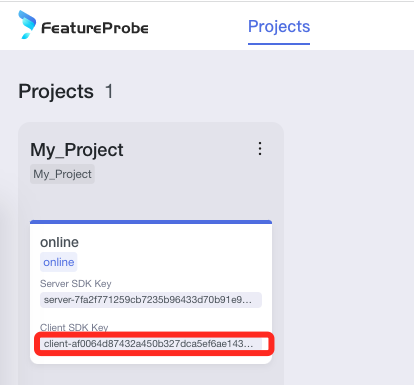
For local docker environment:
remoteUrl= "http://YOUR_DOCKER_IP:4009/server"clientSdkKey= "client-25614c7e03e9cb49c0e96357b797b1e47e7f2dff"
Run the program.
The first Demo:
cd example/provider
npm install
npm run startThe second Demo:
cd example/async-provider
npm install
npm run start
Step-by-Step Guide
In this guide we explain how to use feature toggles in a React application using FeatureProbe.
Step 1. Use create-react-app to create a new React application:
npx create-react-app react-demo && cd react-demo
Step 2. Install the SDK:
npm install featureprobe-client-sdk-react --save
Step 3. In App.js, import FPProvider:
import { FPProvider } from 'featureprobe-client-sdk-react';
import Home from './home';
function App() {
const user = new FPUser();
user.with("userId", /* userId */);
return (
<FPProvider
config={{
remoteUrl: "https://featureprobe.io/server",
// remoteUrl: "https://127.0.0.1:4007", // for local docker
clientSdkKey: /* clientSdkKey */
user,
}}
>
<Home />
</FPProvider>
);
}
export default App;
Step 4. Create a new file home.js in the same directory as App.js, import withFPConsumer in home.js:
import { withFPConsumer } from 'featureprobe-client-sdk-react';
const Home = ({ toggles, client }) => {
const value = client?.boolValue(/* toggleKey */, false);
return (
<div>
<div>You can use toggle value like this: ${value}</div>
<div>You can also get toggle detail from toggles object like this: ${toggles?.[/* toggleKey */]}</div>
</div>
)
};
export default withFPConsumer(Home);
API
FPProvider
Initializing SDK with FPProvider. FPProvider accepts a config object, which provides configuration options for the React SDK. Read Available options for more information.
import { FPProvider } from 'featureprobe-client-sdk-react';
import Home from './home';
function App() {
const user = new FPUser();
user.with("userId", /* userId */);
return (
<FPProvider
config={{
remoteUrl: "https://featureprobe.io/server",
// remoteUrl: "https://127.0.0.1:4007", // for local docker
clientSdkKey: /* clientSdkKey */
user,
}}
>
<Home />
</FPProvider>
);
}
export default App;
Alternatively, you can pass your own client in to the FPProvider:
import { FPProvider, FeatureProbe } from 'featureprobe-client-sdk-react';
import Home from './home';
function App() {
const user = new FPUser();
user.with("userId", /* userId */);
const client = new FeatureProbe({
remoteUrl: "https://featureprobe.io/server",
// remoteUrl: "https://127.0.0.1:4007", // for local docker
clientSdkKey: /* clientSdkKey */
user,
})
return (
<FPProvider
FPClient={client}
>
<Home />
</FPProvider>
);
}
export default App;
AsyncFPProvider
AsyncFPProvider is an another initialization method. This method will wait until SDK emit ready event, this can ensure toggles and the client are ready at the start of your React app lifecycle
import React from 'react';
import ReactDOM from 'react-dom/client';
import App from './App';
import { AsyncFPProvider, FPUser } from 'featureprobe-client-sdk-react';
(async () => {
const FPProvider = await AsyncFPProvider({
remoteUrl: "https://featureprobe.io/server",
// remoteUrl: "https://127.0.0.1:4007", // for local docker
clientSdkKey: /* clientSdkKey */
user,
});
const root = ReactDOM.createRoot(document.getElementById('root'));
root.render(
<FPProvider>
<App />
</FPProvider>
);
})();
withFPConsumer
After you has initialized the React SDK, use withFPConsumer to access toggles values and the FeatureProbe client.
import { withFPConsumer } from 'featureprobe-client-sdk-react';
function HocComponent(props) {
const { toggles, client } = props;
const value = client.boolValue(/* toggleKey */);
return (
<div>
<div>{JSON.stringify(toggles)}</div>
<div>{value}</div>
</div>
);
}
export default withFPConsumer(HocComponent);
The React SDK offers two custom hooks which you can use as an alternative to withFPConsumer: useFPClient and useFPToggles.
useFPClient
useFPClient is a custom hook which returns the FeatureProbe client.
import { useFPClient } from 'featureprobe-client-sdk-react';
function HookComponent() {
const client = useFPClient();
return (
<div style={{marginTop: '20px'}}>
<div>Hook</div>
<samp>{`console.log(JSON.stringify(client.boolDetail('demo_features')))`}</samp>
<div>{JSON.stringify(client.boolDetail('demo_features'))}</div>
</div>
);
}
export default HookComponent;
useFPToggles
useFPToggles is a custom hook which returns all feature toggles.
import { useFPToggles } from 'featureprobe-client-sdk-react';
function HookComponent() {
const toggles = useFPToggles();
return (
<div>
<div>{JSON.stringify(toggles)}</div>
</div>
);
}
export default HookComponent;
Track events
React SDK supports event tracking from version 2.0.1.
React SDK supports tracking custom events, pageview events and click events.
The track of pageview events and click events is done by the SDK itself automatically, you have no need to write any code.
Track custom events
Use useFPClient hook to get a SDK instance, then call track api.
import { useFPClient } from 'featureprobe-client-sdk-react';
const fp = useFPClient();
// Send a custom event.
// The first parameter is the event name,
// the second parameter is optional, it means a metric value to track
fp.track('YOUR_CUSTOM_EVENT_NAME_1');
fp.track('YOUR_CUSTOM_EVENT_NAME_2', 5.5);
SDK Open API
API Docs: SDK API
Testing
npm run test